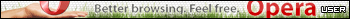Calendario! Negrito Nos Dias Dos Eventos!
#1

Posted 21/01/2005, 13:50
bom seguinte.. eu tenho esse codigo aki de calendário!
| PHP |
<?php //************************************************************ // Script: DF Calendar // Programmer: Chris Jackson // Date: 7/2/03 // Version: 0.2.57 //************************************************************ //************************************************************ //Versions: //************************************************************ // 0.1.13 - Initial Release. // // 0.2.57 - Added the ability to custom configure the calendar //to any month, day or year along with cosmetic variables //allowing you to be able to totally customize the //calendar. //************************************************************ //External variables: (ex. calendar.php?mn=12&dy=3&yr=2003) //************************************************************ // tcs = Set Table Cell Spacing // tcp = Set Table Cell Padding // tbd = Set Table Border // mn = Set month (1-12) // dy = Set day (1-31) // yr = Set year (4 digit year) // nm = Set to Next Month (equal to 1) // lm = Set to Last Month (equal to 1) // mt = Set Calendar to NOT Mark Today (equal to 1) // dbh = Set Day Box Height (pixel height of day boxes) // dbw = Set Day Box Width (pixel width of day boxes) // wbh = Set Weekday Box Height (pixel height of weekday boxes) // ctfs = Set Calendar Title Font Size (ex. 10, 12, 14) // ctfw = Set Calendar Title Font Weight (ex. bold) // ctfc = Set Calendar Title Font Color (ex. 000000) // ctbc = Set Calendar Title Background Color (ex. 000000) // ctal = Set Calendar Title Alignment (ex. left, right, center) // ndfs = Set Normal Day Font Size (ex. 10, 12, 14) // ndfc = Set Normal Day Font Color (ex. 000000) // ndbc = Set Normal Day Background Color (ex. 000000) // ndal = Set Normal Day Alignment (ex. left, right, center) // ndva = Set Normal Day Vertical Alignment (ex. top, middle, bottom) // mdfc = Set Mark Day Font Color (ex. FF0000) // mdbc = Set Mark Day Background Color (ex. 000000) // bdbc = Set Blank Day Background Color (ex. 000000) // wtfs = Set Weekday Title Font Size (ex. 10, 12, 14) // wtfc = Set Weekday Title Font Color (ex. 000000) // wtbc = Set Weekday Title Background Color (ex. 000000) // wtal = Set Weekday Title Alignment (ex. left, right, center) // wtva = Set Weekday Title Vertical Alignment (ex. top, middle, bottom) // wk = Set weekday titles to Full names (equal to 1) $yr = "2004"; $dbh = "1"; $dbw = "20"; $ctbc = "2"; $ctfs = "11"; //Set the months of the year into an array. $month[1] = "Janeiro"; $month[2] = "Fevereiro"; $month[3] = "Março"; $month[4] = "Abril"; $month[5] = "Maio"; $month[6] = "Junho"; $month[7] = "Julho"; $month[8] = "Agosto"; $month[9] = "Setembro"; $month[10] = "Outubro"; $month[11] = "Novembro"; $month[12] = "Dezembro"; //Set week title names for the days of the week. if ($wk) { //Use full names for week days $week[0] = "Domingo"; // Sunday $week[1] = "Segunda"; // Monday $week[2] = "Terça"; // Tuesday $week[3] = "Quarta"; // Wednesday $week[4] = "Quinta"; // Thursday $week[5] = "Sexta"; // Friday $week[6] = "Sábado"; // Saturday } else { //Use short names for week days $week[0] = "D"; // Sunday $week[1] = "S"; // Monday $week[2] = "T"; // Tuesday $week[3] = "Q"; // Wednesday $week[4] = "Q"; // Thursday $week[5] = "S"; // Friday $week[6] = "S"; // Saturday } //Get current month, returned in numeric format 1-12 if (!$mn) { $current_month = date("n"); } else { $current_month = $mn; } //Set Calendar to Next Month if ($nm) { if ($current_month == 12) { $current_month=1; } else { $current_month++; } $mt=1; //Turn off the today mark } //Set Calendar to Last Month if ($lm) { if ($current_month == 1) { $current_month=12; } else { $current_month--; } $mt=1; //Turn off the today mark } //Get current day, returned in numeric format 1-31 if (!$dy) { $current_day = date("j"); } else { $current_day = $dy; } //Get current year, returned in four digit numeric format if (!$yr) { $current_year = date("Y"); } else { $current_year = $yr; } //Get Days in this month, returned in numeric format 28-31 $days_in_month = date("t", mktime(0,0,0, $current_month, $current_day, $current_year)); //Get the day of the week that the first day of the month falls on, returned numeric format 0-6 // (same numbering for days of week as the $week array above) $first_day = date("w", mktime(0,0,0,$current_month,1,$current_year)); //Table Properties if (!$tcs) { $tcs = 1; } //Cell Spacing if (!$tcp) { $tcp = 0; } //Cell Padding if (!$tbd) { $tbd = 0; } //Border //Set Day Box Height //If no value is passed, then default to mini calendar settings. if (!$dbh) { $dbh = "20"; } //Set Day Box Width //If no value is passed, then default to mini calendar settings. if (!$dbw) { $dbw = "25"; } //Set Weekday Box Height //If no value is passed, then default to mini calendar settings. if (!$wbh) { $wbh = "0"; } //Set to NOT mark Today if (!$mt) { $mt = 0; } //Calendar Title Options //******************** if (!$ctfs) { $ctfs = 16; } //Set Font Size if (!$ctfw) { $ctfw = "bold"; } //Set Font Weight if (!$ctfc) { $ctfc = "#000000"; } //Set Font Color if (!$ctbc) { $ctbc = ""; } //Set Cell Background Color if (!$ctal) { $ctal = "center"; } //Set Alignment //Normal Day Options //******************** if (!$ndfs) { $ndfs = 10; } //Font Size if (!$ndfc) { $ndfc = "#000000"; } //Font Color if (!$ndbc) { $ndbc = "#ECF8FF"; } //Background Color if (!$ndal) { $ndal = "center"; } //Text Alignment if (!$ndva) { $ndva = "middle"; } //Vertical Alignment //Mark Day Options //******************** if (!$mdfc) { $mdfc = "#FF0000"; } //Font Color if (!$mdbc) { $mdbc = "#ECF8FF"; } //Background Color //Blank Day Options //******************** if (!$bdbc) { $bdbc = "#EAF5FF"; } //Background Color //Weekday Title Options //******************** if (!$wtfs) { $wtfs = 10; } //Font Size if (!$wtfc) { $wtfc = "#000000"; } //Font Color if (!$wtbc) { $wtbc = "#FFFFE8"; } //Background Color if (!$wtal) { $wtal = "center"; } //Text Alignment if (!$wtva) { $wtva = "middle"; } //Vertical Alignment ?> <html> <head> <style type="text/css"> <!-- .CalendarTitle { font-family: Verdana, Arial, Helvetica, sans-serif; font-size: <?php print $ctfs; ?>px; font-weight: <?php print $ctfw; ?>; color: <?php print $ctfc; ?>; background-color: <?php print $ctbc; ?>; text-align: <?php print $ctal; ?>; } .NormalDay { font-family: Verdana, Arial, Helvetica, sans-serif; font-size: <?php print $ndfs; ?>px; color: <?php print $ndfc; ?>; background-color: <?php print $ndbc; ?>; text-align: <?php print $ndal; ?>; vertical-align: <?php print $ndva; ?>; } .MarkDay { font-family: Verdana, Arial, Helvetica, sans-serif; font-size: <?php print $ndfs; ?>px; color: <?php print $mdfc; ?>; background-color: <?php print $mdbc; ?>; text-align: <?php print $ndal; ?>; vertical-align: <?php print $ndva; ?>; } .BlankDay { background-color: <?php print $bdbc; ?>; } .WeekdayTitle { font-family: Verdana, Arial, Helvetica, sans-serif; font-size: <?php print $wtfs; ?>px; color: <?php print $wtfc; ?>; background-color: <?php print $wtbc; ?>; text-align: <?php print $wtal; ?>; vertical-align: <?php print $wtva; ?>; } --> </style> </head> <body> <table border="<?php print $tbd; ?>" cellpadding="<?php print $tcp; ?>" cellspacing="<?php print $tcs; ?>" width="<?php print $dbw * 7; ?>"> <tr> <td class="CalendarTitle"> <?php print "$month[$current_month] $current_year"; ?> </td> </tr> </table> <table border="<?php print $tbd; ?>" cellpadding="<?php print $tcp; ?>" cellspacing="<?php print $tcs; ?>" width="<?php print $dbw * 7; ?>"> <tr> <?php //Loop through days of the week and display the short names above the columns in the calendar for ($i=0;$i<7;$i++) { print " <td width=\"$dbw\" height=\"$wbh\" class=\"WeekdayTitle\">$week[$i]</td>\n"; } ?> </tr> <?php //Set the day counter to the first day, 1. $day_counter = 1; //This line continues running the loop until all the days of the month have been displayed. while($day_counter <= $days_in_month) { print " <tr>\n"; //Loop through the days of the week to display each day number. for($i = 0; $i < 7; $i++) { //This line makes sure that a day should be drawn on this particular calendar spot. //To draw a day for this spot, there must be one of two cases true: // 1 - The day counter is still within the amount of days for this month and the first //day is not set to 0 and the first day is set to this spot. // 2 - The day counter is still within the amount of days for this month and the first //day is equal to 0. if ((($day_counter <= $days_in_month) && ($first_day != 0) && ($first_day == $i)) || (($day_counter <= $days_in_month) && ($first_day == 0))) { //check to see if the current day counter is today's day if (($day_counter == $current_day) && (!$mt)) { print " <td width=\"$dbw\" height=\"$dbh\" class=\"MarkDay\">$day_counter</td>\n"; } else { print " <td width=\"$dbw\" height=\"$dbh\" class=\"NormalDay\">$day_counter</td>\n"; } //Resetting first_day tells us that the first day of the month has already been drawn. $first_day = 0; $day_counter++; } else { //No day number should be drawn on this calendar spot, therefore draw a blank spot. print " <td width=\"$dbw\" height=\"$dbh\" class=\"BlankDay\"> </td>\n"; } } print " </tr>\n"; } ?> </table> </body> </html> |
bom.. agora eu naum to conseguindo formar a lógica pra fazer com q os dias em q há eventos fique negrito.. e como ele vai saber os dias dos eventos? ele teria q puxar todos de um db cujo existem as colunas dias e mes para cada linha cadastrada.
Por favor preciso da ajuda de vcs!
Obrigado!
#2

Posted 21/01/2005, 14:02
pra poder lhe ajudar!
----------
Acho q intendi
}
if (($day_counter == $current_day) && (!$mt)) {
print " <td width=\"$dbw\" height=\"$dbh\" class=\"MarkDay\"><b>$day_counter</b></td>\n"; //aqui diz se for o dia marcado pra ele printar ne entao eu coloquei o <b> de negrito hehehe e fexei após
}
else { // aqui ele diz se nao for o dia marcado da um else de dia normal
print " <td width=\"$dbw\" height=\"$dbh\" class=\"NormalDay\">$day_counter</td>\n";
}
Espero ter ajudado!
Edição feita por: Balala, 21/01/2005, 14:23.
#4

Posted 21/01/2005, 14:47
Edição feita por: x-webmaster, 21/01/2005, 14:48.
#5

Posted 21/01/2005, 16:53
#6

Posted 21/01/2005, 17:26
e não resolveu oque?
Eu preciso fazer com que os dias normais fiquem em negrito quando o dia existir no database!!!
= S
#7

Posted 22/01/2005, 18:12
www.lunnanet.com/agenda.php
se servir me avisem
#8

Posted 25/01/2005, 00:09
obrigado.
#9

Posted 05/03/2005, 09:13
daí vc coloca um CSS chamado evento com as caracteristicas q vc quer q fique o dia do eventoelseif ($day_counter == "26") { // coloque o dia q vc quer q apareca
print " <td width=\"$dbw\" height=\"$dbh\" class=\"evento\"><font color=#ffffff>$day_counter</font></td>\n";
}
falow
Edição feita por: lukascolette, 05/03/2005, 09:24.
1 user(s) are reading this topic
0 membro(s), 1 visitante(s) e 0 membros anônimo(s)